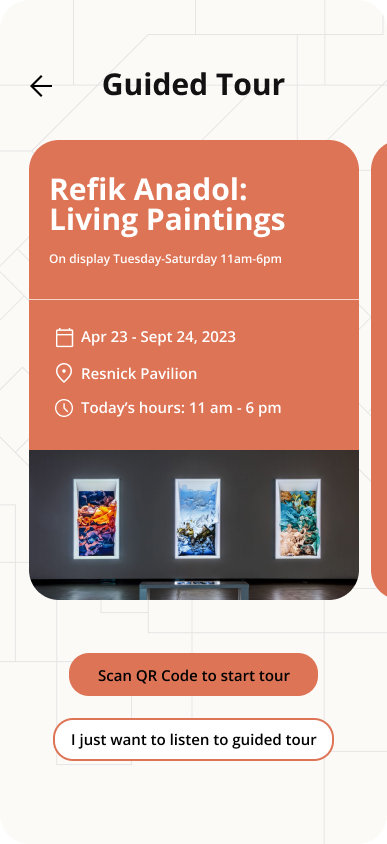.png)
ARTGO
Mobile UIUX
Role:
UIUX Designer
Deliverables:
UIUX
Concept
Prototyping
User Testing
Tools:
Figma
Photoshop
Overview
ARTGO is designed for introverted art lovers who prefer solo exploration over group tours. In a world that values personal space and self-paced experiences, our app uses Augmented Reality (AR) to offer guided tours that are immersive, private, and deeply engaging. Whether you're visiting alone or with others, ARTGO helps you connect with art on your own terms. We also prioritize accessibility, with features that make the experience comfortable and inclusive for users of all ages and abilities.

Research
20 Articles +
4 Analysis
Desk Research +
Competitor's Analysis
6 Interviews
Informal Interviews
Online Surveys
10 Surveys
Field Observation +
3 Journey Maps
Journey Mapping
Diminishing distinctions among age groups in terms of their visitation rates to art museums
Source: Humanities Indicators. 2019 American Academy of Arts & Sciences

Visitation rates to art museums have become more evenly distributed across age groups, particularly in 2017. This highlights a growing interest in art among people of all ages—not just older or traditionally “art-going” audiences.
For ARTGO, this trend reinforces the importance of building an inclusive and flexible user experience that resonates with everyone, regardless of age. By offering an introvert-friendly, self-paced AR tour, ARTGO addresses the needs of:
-
Younger users who are tech-comfortable but prefer solo interaction
-
Older users who may value accessibility and independence
-
Casual visitors who are curious but want a low-pressure way to explore
Technical challenges leads to a deficiency in trust and stability
User reviews of similar AR art apps reveal major pain points around technical performance and trust. Issues like poor scanning, unclear UI, lack of feedback, and forced location access make users feel frustrated, misled, or even suspicious of the app’s intent.
Key takeaways:
-
Functionality failure (e.g. scan doesn’t work, missing shutter button)
-
Unclear feedback (no indication that the app is doing anything)
-
Privacy concerns (users feel manipulated into sharing location data)
-
Mismatch in expectations (users want both discovery and guidance, not just info)
These issues create a deficiency in trust and perceived value, causing users to abandon the app or leave negative reviews.





1.
2.
3.
Problems + Pain Points
Unclear or clunky scanning experiences
Many users struggle with apps that offer no guidance during scanning—no prompts, no feedback, and no confirmation that it’s working.
Forced permissions and overwhelming onboarding
Apps often require location access and personal data upfront, creating discomfort and eroding trust—especially for privacy-conscious users.
Fragmented user experience
Most apps separate learning, discovery, and navigation, leading to a disjointed and confusing journey that discourages deeper engagement.Most apps separate learning, discovery, and navigation, leading to a disjointed and confusing journey that discourages deeper engagement.
Objective
Your Space, Your Pace

"Like it or not, time marches on, and continuing to look backward to the past for some sort of ürmuseum is never going to cut it in a society that’s moving
ever-faster forward into the future." - Rachel Ropeik
Solution
ARTGO delivers a smooth, privacy-respecting, and fully integrated art experience. By offering guided AR scanning with real-time feedback, optional location access, and a unified interface that blends discovery, learning, and accessibility, ARTGO removes the friction and frustration found in traditional and digital art tours—making art exploration more personal, intuitive, and engaging for everyone.
Early Structure & Layout
These wireframes translate key insights from user research and information architecture into clear, functional layouts—prioritizing ease of navigation, personalized content, and minimal friction across the user journey.

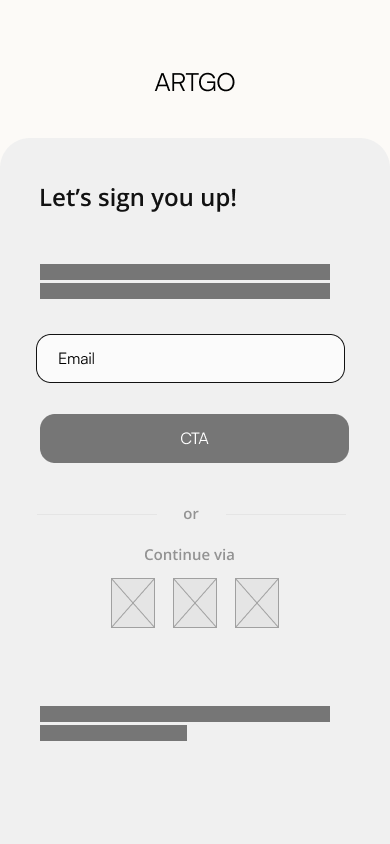






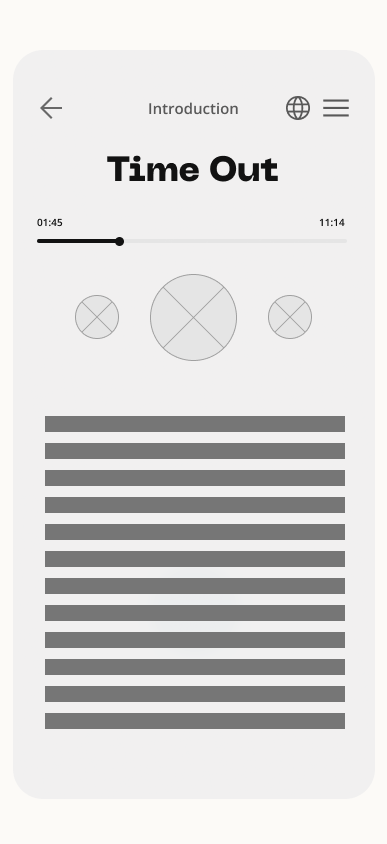

Onboarding
ARTGO opens with a gentle, user-controlled onboarding experience that prioritizes clarity, privacy, and choice:


Language Options
Our commitment to inclusivity extends to accessibility, with language features designed to ensure that everyone, regardless of ability, can engage seamlessly. Accessibility is integral to our mission, allowing all users to fully participate in the ARTGO experience.
Anonymity as a Priority:
At ARTGO, the users' privacy is foundational. Anonymity isn't an afterthought—it's ingrained in the app's core. The users' interactions, preferences, and data are shielded by robust measures, ensuring their identity remains protected unless they explicitly decide otherwise. Additionally, to further fortify privacy, profile creation choices are limited to a selection of avatars provided. This deliberate measure ensures anonymity and reinforces peace of mind, making privacy the utmost priority for our users."

Simplified Privacy Language:
Privacy policies can often be a maze of jargon. Not here. We value clarity and understanding. Our privacy statements are straightforward, using simple language that's easy for anyone to comprehend. No ambiguity—just crystal-clear explanations of how your data is handled and protected.
Personalized Menu
The homepage brings everything into one intuitive hub. As users engage more, the menu subtly adjusts—surfacing relevant content, recent scans, saved pieces, and preferred tours—along with location-based personalization, helping users discover nearby galleries, exhibits, or artworks aligned with their interests—without overwhelming them. This makes every return visit feel more tailored, grounded, and frictionless.



AR Mapping
In today's fast-paced world, museumgoers often engage with art for mere seconds—the AGO found that visitors spent an average of only 2.31 seconds in front of each piece before moving on. This fleeting interaction limits emotional connection, learning, and the full impact of the work.
ARTGO uses AR mapping to solve this problem.
By layering guided, interactive content directly onto the artwork through a user’s device, ARTGO grabs attention and holds it—transforming passive viewing into a dynamic experience. Visitors can uncover stories, process, and context at their own pace, right where they stand.



Final Interface Design
Focused on clarity, accessibility, and emotional engagement across every step of the user journey.